I'm trying to implement mute button on HLS stream in Jwplayer. I found this example on official site. I've just copied code:
<div id="myElement"></div>
<script>
jwplayer("myElement").setup({
file: "/uploads/myVideo.mp4",
width: 640,
height: 270,
autostart: true,
mute: true
});
</script>
and replaced file property on
http://android-hd.izletv.mobi:80/org5/trt1_me/chunks.m3u8
And on my IPad i still can listen sound. What's the problem?