How do I add a custom python module to the Visual Studio IntelliSense code completion tool?
Situation: I am working on a python module that references another module that I have saved in /myPython/foo.py.
If I start to type foo.someDef I would like IntelliSense to recognize I am accessing that module and suggest a code completion.