I am trying Google Cloud Messaging sample app for iOS platform. https://developers.google.com/cloud-messaging/ios/start
To generate GoogleServices-Info.plist APNS development and production certificates are needed (PKCS#12 file format). I have created .p12 file in MAC KeyChain Access (bundling both APNS dev certificate and private key).
But when uploading the .p12 file, it says it is not in valid format (The certificate must be a valid PKCS12 file).