I am using a custom pager for some data on a website that I am building. The pager works perfectly but the page numbers overlap each other. I am wondering how could I style them to make them look better.
Source Code
<ItemTemplate>
<asp:LinkButton ID="lnkPage" runat="server" Text='<%#Eval("Text") %>' CommandArgument='<%# Eval("Value") %>'
style="padding:8px; margin:2px; background:#ac9e94; border:solid 1px #666; font:8pt; color:#594334;"
CssClass='<%# Convert.ToBoolean(Eval("Enabled")) ? "page_enabled" : "page_disabled" %>'
OnClick="Page_Changed" OnClientClick='<%# !Convert.ToBoolean(Eval("Enabled")) ? "return false;" : "" %>'>
</asp:LinkButton>
</ItemTemplate>
I tried giving it a margin but that didn't work.