I have designed the app using auto layout. The screens are perfect in iOS 8 (according to the constraints).
Base SDK is iOS 8. The deployment target is from iOS 7.0.
Now when i run the same app in iOS 7. The screens behave strangely. The view will change the layout after view is loaded(this is not the case in iOS 8). Sometime after the views are changed there will be white spaces of 2/3 points at the bottom or the sides.
Edit: The white space does not happen every time. Its basically that fact that the layout get updated after the view is loaded is the problem. It looks real bad. Has anyone else faced the same issue?
PS: Never used relative to margin through out the app. All constraints are added using xib.
Note: To "people" who down vote the question. Could you kindly provide the reason in the comments?