I'm wondering how i can populate the DocuSign Powerform. I studied on Populating Custom Envelope Fields in a Web PowerForm
But I can't understand how to deal with the Envelope Field Name OR Secure Field Name.As far as i understand those are required to populate the form. But I'm wondering how can I add OR get those Envelope Field Name OR Secure Field Name. Please see the image for better understanding of what I'm trying to mean.
Regards
Efat