So first of pardon me for being really noobish at this. I'm trying to build a site from an HTML5 template for a small music company I work with for fun and educational reasons. I have very limited knowledge of Web development, but I am able to edit the template and have done quite a bit of reading to try to understand how everything works. I find that it's much easier to do so than having to build it from scratch, which could take months to do so properly. (Not to say I don't want to learn, but I'd like to get this done quickly if I can).
So let me get right to it, and I'll try to be short. The company is a music promotion company. They need the following pages: about, team, in-house musician bios, blog, contact form and events. I have pretty much everything figured out (the blog and musicians currently need to be properly finished in terms of content and CSS), except for the events page.
Currently its a static album that pulls images link by link from a Google Drive folder instead of the Web server (For ease of access). The issue with this is that every time an event is outdated or new ones need to be added, I have to manually update the index file and change the links, which is time consuming and unnecessary. I want this site to be fairly autonomous, so that I don't have to log into the server every few days and change the index file over and over. I hope you understand where I am coming from.
So, my idea is to use the same Drive folder, but have the site automatically pull the images, properly resize them (if possible) and show them on the page. I haven't found an easy solution to this yet, and with my lack of web experience, I don't think I can write this myself. I know self updating albums that pull form the server exist and can be found online, but those still require FTP access, which is not bad, but can be improved on.
So the process I think is as follows
- Fetch images from shared drive folder via Drive API
- Fetch individual image link
- Insert each link dynamically into an array/table.
- Have individual row/column resize the image.
Here is what the site I am working on currently looks like: http://rushone2010.x10host.com/ocml
And here is their current site: http://www.ocmusicleague.com/
The culprit is in the idea of automatically fetching the images every time they get updated/removed from the Drive folder, without server access. Sort of reminds me of this: