I'm trying to make my app more accessible and so far the standard accessibility things like labels and hints are doing wonders. I'm hitting a problem however with dynamically updating content that's displayed in a UITableView.
Each row of the table updates every second or so, but if I try to create each cell's accessibilityLabel at this point then I find that there is a problem with the VoiceOver reading out the selected label keeps interrupting itself as the label contents changes so the system just starts reading the label content from the beginning again (actually an odd quirk shows the voice over sometimes works correctly for the first cell that was selected, but upon selecting a new cell this bug returns).
I've tried to see if there's anyway to try and understand whether VoiceOver is currently active but as far as I can see there is only a notification posted when VoiceOver finishes
UIAccessibilityAnnouncementDidFinishNotification
There's no equivalent notification for when VoiceOver begins. So there's no way for my TableViewController to know that VoiceOver is currently active and that it shouldn't update any accessibilityLabels.
I'd hoped I could at least detect that one of my TableView cells was the selected accessibilityElement using the
accessibilityElementIsFocused
method. However in all my testing I've not been able to see this reliably fire for a custom UITableViewCell.
I also tried implementing the getter for accessibilityLabel for my custom cell hoping this may work, but sadly the same behaviour occurs.
The only solution I'm left with is a user configurable frequency for dynamic content accessibility updates, say 5, 10, 20 seconds... which can block me updating my label until I know that the last changed content would have definitely been read out. Actually even this could be interrupted if the user chose to select a cell at say 8 seconds after the last update, 2 seconds in for a 10 second limit and the label would update causing the voice over to restart.
Has anyone any ideas of how best to handle this dynamic updating content? I'm presuming the tableview cells are complicating matters a little, but in general I just don't understand how apple expects you to handle dynamic content. All it needs to solve this is another notification
UIAccessibilityAnnouncementDidStartNotification
Or even better a method to enquire as to whether VoiceOver is currently active. But I don't seem to be able to find any!
Thanks for your time, would really appreciate any tips on this. Cheers!