I am almost done with my first SpriteKit game. One of the things that bothers me a lot is the quality of the images in my app.
You can see below the difference between a label text and my logo's edges. The logo has clearly blurred at the edge points. I created the images in Photoshop and they are all in PNG. I saved them with or without compression but no change. I would like to have sharp edges to make them look good. What should I do?
I am using Swift as language and I read somewhere that the following way of defining the image makes it look better but didnt make any difference in my app.
let logoTexture = SKTexture(imageNamed: "img/logo.png")
logo = SKSpriteNode(texture: logoTexture, size: logoTexture.size())