Intellij Idea like this:(when I click enter the auto completion code will appear on the line)
RubyMine like this:
The idea does not auto choose the first one.So I need to click down button and choose the select one.
So I want to know is there anyway to let RubyMine choose first completion choice like Intellij Idea?