I aim to get the DFT of an image in OpenCV.
Using dft function, I'm able to calculate it, and then paint it by calculating its magnitude (then, apply the log and finally normalize it in order to paint values between 0 and 1).
My result is, for the following image, the result I show you (with swap in order to have lower frequencies in the center of the image):
However, if I compare it to the result I obtain using other tools like Halcon, It seems incorrect to my since It seems to have really "high" values (the OpenCV DFT magnitude I mean):
I thought it might be for these reasons:
- The difference between DFT (at OpenCV) and FFT (Halcon)
- The operations I'm performing in order to show the magnitude in OpenCV.
The first one have as problem that it's quite hard for me to analyze, and OpenCV doesn't have a FFT function, as well as Halcon doesn't have a DFT function (if I'm not wrong of course), so I can't compare it directly.
The second one is in which I've been working the most time, but I still don't find the reason if it's there.
There's the code I'm using to paint the magnitude of img (which is my DFT image):
// 1.- To split the image in Re | Im values
Mat planes[] = {Mat_<float>(img), Mat::zeros(img.size(), CV_32F)};
// 2.- To magnitude + phase
split(img, planes);
// Calculate magnitude. I overwrite it, I know, but this is inside a function so it will be never used again, doesn't matter
magnitude(planes[0], planes[1], planes[0]);
// Magnitude Mat
Mat magI = planes[0];
// 3.- We add 1 to all them in order to perform the log
magI += Scalar::all(1); // switch to logarithmic scale
log(magI, magI);
// 4.- Swap the quadrants to center frequency
magI = magI(Rect(0, 0, magI.cols & -2, magI.rows & -2));
int cx = magI.cols/2;
int cy = magI.rows/2;
Mat q0(magI, Rect(0, 0, cx, cy)); // Top-Left - Create a ROI per quadrant
Mat q1(magI, Rect(cx, 0, cx, cy)); // Top-Right
Mat q2(magI, Rect(0, cy, cx, cy)); // Bottom-Left
Mat q3(magI, Rect(cx, cy, cx, cy)); // Bottom-Right
// swap quadrants (Top-Left with Bottom-Right)
Mat tmp;
q0.copyTo(tmp);
q3.copyTo(q0);
tmp.copyTo(q3);
// swap quadrant (Top-Right with Bottom-Left)
q1.copyTo(tmp);
q2.copyTo(q1);
tmp.copyTo(q2);
// 5.- Normalize
// Transform the matrix with float values into a
// viewable image form (float between values 0 and 1).
normalize(magI, magI, 0, 1, CV_MINMAX);
// Paint it
imshow( "Magnitud DFT", magI);
So summarizing: any idea about why do I have this difference between these two magnitudes?