Not able to update Android SDK Manager !!!
I am working behind the corporate proxy. Where Proxy setting is done using a script. I have checked the script and found that for my domain proxy setting made as "DIRECT".
Now in this condition, when I am trying to update SDK Manager, it is not able to update.
Getting error as below .
**
Fetching URL: https://dl-ssl.google.com/android/repository/repository-10.xml
Download interrupted: Connection to https://dl-ssl.google.com refused
**
But when I am trying to access https://dl-ssl.google.com/android/repository/repository-10.xml using browser, I am able to get the xml file.
It seems to me that I need to update Tools > Option > Proxy Setting in SDK Manager. but not able to find a way to set up the same in this case (When proxy setting set as DIRECT).
Please help me to set it up and resolve this issue.
Thanks Ajoy Sinha