Removed Idea #1! (It didn't seem to work.)
Okay, Idea #2:
 Image1
Image1
 Image2
Image2
 Image3
Image3
So, there are 3 .png images.
- Draw Image1 first, followed by drawing Image2 and Image3 directly on top of it.
- To fill up either the red/blue bars, clip Image2 and Image3 accordingly (i.e. cut away their left sides)
Take a look at this on clipping.
This will require some minor calculations on how much to clip, based on the HP/Mana of the Player, but it should be good enough.
This is what it should look like (Clipping and overlaying done in Paint)
UPDATE (Problem solved, using Idea #2!):

Code:
import javax.imageio.ImageIO;
import javax.swing.*;
import java.awt.*;
import java.awt.event.*;
import java.awt.image.BufferedImage;
@SuppressWarnings("serial")
public class TestGraphics extends JFrame implements ActionListener
{
JPanel utilBar = new JPanel();
JButton hpUpBtn = new JButton("HP++");
JButton hpDownBtn = new JButton("HP--");
JButton mpUpBtn = new JButton("MP++");
JButton mpDownBtn = new JButton("MP--");
GraphicsPanel drawingArea = new GraphicsPanel();
TestGraphics()
{
setSize(600, 500);
setLayout(new BorderLayout());
add(utilBar, BorderLayout.NORTH);
utilBar.setLayout(new GridLayout(1, 4));
utilBar.add(hpUpBtn);
utilBar.add(hpDownBtn);
utilBar.add(mpUpBtn);
utilBar.add(mpDownBtn);
add(drawingArea, BorderLayout.CENTER);
hpUpBtn.addActionListener(this);
hpDownBtn.addActionListener(this);
mpUpBtn.addActionListener(this);
mpDownBtn.addActionListener(this);
setVisible(true);
}
public void actionPerformed(ActionEvent e)
{
if (e.getSource() == hpUpBtn) {
drawingArea.incHp();
}
else if (e.getSource() == hpDownBtn) {
drawingArea.decHp();
}
else if (e.getSource() == mpUpBtn) {
drawingArea.incMp();
}
else if (e.getSource() == mpDownBtn) {
drawingArea.decMp();
}
System.out.println("Player HP: " + drawingArea.getHp() +
" Player MP: " + drawingArea.getMp());
drawingArea.revalidate();
drawingArea.repaint();
}
public static void main(String[]agrs)
{
new TestGraphics();
}
}
@SuppressWarnings("serial")
class GraphicsPanel extends JPanel {
private static int baseX = 150;
private static int baseY = 150;
private static final int BAR_FULL = 287;
private static final int BAR_EMPTY = 8;
private BufferedImage image1 = null;
private BufferedImage image2 = null;
private BufferedImage image3 = null;
private int playerHp = 100;
private int playerMp = 100;
public GraphicsPanel() {
try {
// All 3 images are the same as those posted in answer
image1 = ImageIO.read(
getClass().getResourceAsStream("/Image1.png"));
image2 = ImageIO.read(
getClass().getResourceAsStream("/Image2.png"));
image3 = ImageIO.read(
getClass().getResourceAsStream("/Image3.png"));
} catch (Exception e) {
e.printStackTrace();
}
}
public void incHp() { playerHp += (playerHp < 100) ? 5 : 0; }
public void decHp() { playerHp -= (playerHp > 0) ? 5 : 0; }
public void incMp() { playerMp += (playerMp < 100) ? 5 : 0; }
public void decMp() { playerMp -= (playerMp > 0) ? 5 : 0; }
public int getHp() { return playerHp; }
public int getMp() { return playerMp; }
@Override
protected void paintComponent(Graphics g) {
super.paintComponent(g);
// Clear the graphics
g.setClip(null);
g.setColor(Color.BLACK);
g.fillRect(0, 0, 600, 600);
g.drawImage(image1, baseX, baseY, null);
int hpPerc = (int) ((BAR_FULL - BAR_EMPTY) * (playerHp / 100.0));
g.setClip(baseX + BAR_EMPTY + hpPerc, 0, 600, 500);
g.drawImage(image2, baseX, baseY, null);
g.setClip(null);
int mpPerc = (int) ((BAR_FULL - BAR_EMPTY) * (playerMp / 100.0));
g.setClip(baseX + BAR_EMPTY + mpPerc, 0, 600, 500);
g.drawImage(image3, baseX, baseY + 78, null);
g.setClip(null);
}
}
 Image1
Image1 Image2
Image2 Image3
Image3