ok, after lot of looking and searching I figured my npm install was messed up.
Part of my installs were in /usr/local and few of them were in /User/user.name/npm folders. /Users/user.name/npm was set in the npm config prefix.
I had two installs of cordova, one on each folder above. Some how the cordova from /usr/local was getting used to create the project and that was the old version.
To fix the problem, I uninstalled all my global npm installs and pointed my npm config prefix to /usr/local and gave myself execute permission on that folder. Everything is working now.
Here is the video that explains how to do it: https://docs.npmjs.com/getting-started/fixing-npm-permissions