I have a bunch of small tables that are formatted as inline-block elements. In the browser they display side by side as intended, but when using mPDF to output them they break after each table. No matter how I try to format them, they always break after the table. Is there a trick with mPDF to get elements to stack side-by-side?
I am pulling the exact HTML from the page and sending it via AJAX
Below is an example of the browser and pdf view.

My mPDF generator page looks like this:
<?php
include("mpdf60/mpdf.php");
$html = $_POST['html'];
$mpdf=new mPDF('utf-8', 'A4');
$mpdf->SetDisplayMode('fullpage');
// LOAD a stylesheet
$stylesheet = file_get_contents('../../_css/main.css');
$mpdf->WriteHTML($stylesheet,1); // The parameter 1 tells that this is css/style only and no body/html/text
$mpdf->WriteHTML($html);
$mpdf->Output('myPDF.pdf','D');
exit;
?>