1) You have to run "Advanced Hotspots" analysis configured like shown in your second screen-shot. "Basic Hotspots" will NOT provide you with call count information.
2) Once you completed "Advanced Hotspots" - you can find statistical (approximate) call count in Bottom-up View as shown in screen-shot below:
Finally, make sure that you have "Loops and functions" mode selected at the bottom right side of GUI (it's true by default, but who knows what options did you play with).
3) In order to figure out total time and self-time don't forget to make sure you changed "viewpoint" to "Hotspots" (see area highlighed in green in my first screen-shot and also see next picture).

4) Starting from 2016 release Parallel Studio has
- "precise loop call count and trip count"
- "precise function call count"
measurement tool
(as well as total, self and even elapsed time and lots of SIMD-parallelism related analysis) available in "Intel (a ka "vectorization") Advisor", see more info here: