I'm getting into IB_DESIGNABLE, and I've stumbled over an issue.
When I set the tintColor of my custom view with IB, it is rendered in the right way in the IB.
But when I run it on the device it is displayed with default tintColor.
#pragma mark - UIView
- (void)drawRect:(CGRect)rect {
[self drawCircleRadius:MIN(rect.size.width / 2, rect.size.height / 2) - self.lineWidth / 2.f
rect:rect
startAngle:self.startAngleRadians
endAngle:self.endAngleRadians
lineWidth:self.lineWidth];
}
#pragma mark - private methods
- (void)drawCircleRadius:(CGFloat)radius
rect:(CGRect)rect
startAngle:(CGFloat)startAngle
endAngle:(CGFloat)endAngel
lineWidth:(CGFloat)lineWidth {
UIBezierPath* bezierPath = [UIBezierPath bezierPath];
[self.tintColor setStroke];
[bezierPath addArcWithCenter:CGPointMake(rect.size.width / 2, rect.size.height / 2)
radius:radius
startAngle:startAngle
endAngle:endAngel
clockwise:YES];
bezierPath.lineWidth = lineWidth;
[bezierPath stroke];
}
What the difference? Why is it displayed with the default tint color in the device, and correctly displayed in IB?
UPDATE:
#import <UIKit/UIKit.h>
IB_DESIGNABLE
@interface PKCircleView : UIView
@property (nonatomic, assign) IBInspectable CGFloat startAngleRadians;
@property (nonatomic, assign) IBInspectable CGFloat endAngleRadians;
@property (nonatomic, assign) IBInspectable CGFloat lineWidth;
@end