I've been using VS 2013 for quite a while now and this problem occures quite often, although sometimes it goes away for a week or two.
Sometimes, after running my program in debug mode a few times, I get the following error:

The workaround I have found is to close all visual studio windows, wait a minute (Yes, this seems to be important too. I have no idea why.) and then re-open visual studio. It sometimes takes a few attempts, but after 3-4 tries I manage to get my programs running again. At least, for a couple more times, before this happens again.
This has been happening in a couple of projects (most of which were windows forms projects, written in C# - could that be related? ). I don't use any remote debugging - I run everything locally, so I don't really understand what this remote debugging is all about.
I've tried looking for help on the internet before I posted, and it seemed that Visual Studio 2013 uses the remote debugger for the 64 bit environment. My OS is Windows 7 / 64 bit, so that would explain why it's even using it. However, I couldn't really find anything to help me resolve my situation as most questions / posts deal with people who actually try to remotely debug their applications...