How can we have a vertical line shown between the braces in vim editor. It is helpful when I am writing C code.
Upto now, while using vim editor, if i want to know the position of the closing brace, i do following:
In normal mode, I take the cursor to opeining brace
{and then press%which take the cursor to closing}.And then (try) to remember the line numbers of opening and closing brace.
But when I do this I often forget the line numbers of opening and closing braces. Plus, many times the brace pairs are nested which makes it more confusing to remember.
So I want to have a vertical line drawn between the braces, so that I can do the following:
- In normal mode, take the cursor to open
{and pressjork(or even%or any other motion command) to navigate through the file. But with an added line on the left side so that i can know which block I am in.
So, if the code is indented properly, then by looking at the line on the left side I will always have a track of which block I am in. And can use j and k (or any other motion command) without having to remember the line number of opening and closing brace.
How can we do this in vim ?
Update: Got the answer here Is it possible to display Indentation guides in Vim? .