I have a CCLayer class imported onto a game layer strangely all the the sprites have "artefacts" that seem to appear from nowhere since I have checked and re-exported all of the files
Is some setting or something else that could cause this to happen?
I'm new at this but I have checked so far: set to PixelFormat_RGBA8888 PVRImagesHavePremultipliedAlpha:YES png's are clear from artefact (28bit with transparency) Textures are made with texture packer with "pre-multiplied"
The Background is a CCLayer The Mine is a CCLayer both are added to the game layer (cclayer also) as "addChild"
backgroundManager = [[BackGround alloc] init];
[self addChild:backgroundManager z:0];
myShip = [[Ship alloc]init];
[self addChild:myShip z:5];