I'm trying to test the new Google Play Services api "App Invites for Android" that is currently in Beta. Maybe I'm missing something but after tried the sample app, reading the documentation, and tested it in my app I cannot figure out how to set the content message that will receive the invited person.
I just want to show some content with the app link in the play store like shows the picture in documentation but all that I get is a simple text that says "Install this application".

Can someone that tested this new api help me?