I have created a site in Azure and downloaded the publish settings file. When I click publish in VS I get the option to select a file with publish settings but only for the ASP.NET project. More or less like so.
The problem is that I'm trying to publish a WCF library and the publish option allows only for IIS, FTP or system. I can't find an option for publishing via the settings file I've downloaded.
How can I point my WCF project to the PUBXML file?
Edit
Based on the comments and replies, I also installed ASDK. Those are the projects I can choose now.