as you can see, the pivot is outside my mesh. I want to use the pivot for rotating around, for that I need to set the pivot to the real "rotating point". I know that there's the SetPivot script, but it only works with pivots inside meshes.
This mesh is part of an object which contains several meshes, I created it with Wings3d. The problem appears with .obj and .3ds as file extension.
1.How can I fix this?
2.Is there a possibility to define a second pivot which can be used in scripts to "rotate around"(maybe a vector3 which can be set in "Designer")?