Is it possible to make two UICollectionView, the first UICollectionView assigned as trigger and the second UICollectionView displaying different content of pictures so when the user select "Desire" there will be 7 pictures and 10 pictures when the user select "Nature":