So my ISP (Smartfren; Indonesia) has decided to start injecting all non-SSL pages with an iframing script that allows them to insert ads into pages. Here's what's happening:
My browser sends a request to the server. ISP intercepts it and instead returns a javascript that loads the requested page inside an iframe.
Aside being annoying in principle, this injection also breaks any number of standard page functionality; and presents possible security hazards.
What I've tried to do so far:
Using a GreaseMonkey script to nix away the injected code and redirect to the original URL. Result: Breaks some legitimate iframes. Also, the ISP's code gets executed, because GreaseMonkey only kicks in after the page is loaded.
Using Privoxy for a local proxy and setting up a filter to clean up the injection and replace it with a plain javascript redirect to the original URL. Result: Breaks some legitimate iframes. ISP's code never gets to the browser.
You can view the GreaseMonkey and Privoxy fixes I've been working on at the following paste: http://pastebin.com/sKQTvgY2 ... along with a sample of the ISP's injection.
Ideally I could configure Privoxy to immediately resend the request when the alteration is detected, instead of filtering out the injected JS and replacing it with a JS redirection to the original URL. (The ISP-injection gets switched off when the same request is resent without delay.) I'm yet to figure out how to accomplish that. I believe it'd fix the iframe-breaking problem.
I know I could switch to a VPN or use the Tor browser. (Or change the ISP.) I'm hoping there's another way around. Any suggestions on how to eliminate this nuisance?