i've recently installed OS X Yosemite to upgrade Xcode 6.3 and have installed Xcode 6.3.2.
But it seems like refactor -> rename is not working in Xcode 6.3.2. (screenshot attached below)
The same thing is happening when i try to rename a file, function or variable from Edit -> Refactor -> Rename.
I want to know if anybody else has faced this issue?
If yes, has anybody managed to find a workaround for this?