I would like to ignore certain folders turning up via ido-dired when changing buffers in Emacs. These folders are system folders on a Mac and should not be removed otherwise, so at least I would like to hide them (especially annoying is, for example, ~/Documents which is suggested when one wants to change to ~/Downloads and thus starts to type Do...).
To this end, I found ido-ignore-directories and I used the following line in .emacs to omit these folders:
(setq ido-ignore-directories (quote ("~/Applications" "~/Documents" "~/Library" "~/Movies" "~/Music" "~/Pictures" "~/Public")))
The problem is, that they are still suggested when I use ido-dired.
How can the folders be hidden on ido-dired?
Update
When setting ido-ignore-directories as suggested by npostavs, the folder still appear: