I am having a small customizing issue on my player framework (XAML WINRT, Windows Phone 8.1 App), I am trying to remove the circle that are around the Play/Pause and the Full Screen buttons:

I would like for them to look more like this:

I have access to the default XAML of the Play/Pause button:
However Blend is not allowing me to create a copy of the element so that I can customize it:
Do you know what I could do to fix this? Or is there another solution to remove the circle around the play/pause?
Edit:
To get the second image I Photoshop the fullscreen button to show what I would like to have.
I have been able to found a work around to find the style "TransportBarButtonStyle" for the AppBarButton that Blend & Visual studio did not want to give it to me.
You can find it on the codeplex site for the player framework: https://playerframework.codeplex.com/SourceControl/latest#Universal.Xaml.Core/Themes/Classic.xaml and you need to look for:
<Style x:Key="TransportBarButtonStyle" TargetType="AppBarButton">