I am working on a project in image processing which is based on importance of phase only reconstruction. For more information you can read the answer given by geometrikal in https://dsp.stackexchange.com/questions/16462/how-moving-part-pixel-intensity-values-of-video-frames-becomes-dominant-compared
Project has 2 parts.
Detect moving objects from the video of Traffic on road ( Please download the 1.47 MB video by ( step1) click on the play button then (step2) right clicking on video then ( step3 ) click on save as option )
Perform tracking of any single moving object from the video.
Now,I am quite successful in the 1st part of the project.Algorithm for it is
Algorithm No. 1 The proposed approach
Requirement: An input image sequence I(x, y, n) (where x and y are image dimensions and n represent frame number in a video) which is extracted from video.
Outcome: The segmentation mask of moving object for each frame
For each frame in a input video perform step 2, append step 2 result in resultant array ‘I(x, y, n)’
Smoothen the current frame using 2D Gaussian filter
Perform 3D FFT for the whole sequence I(x, y, n) using (Eq.4.1)
Calculate the phase spectrum using the real and imaginary parts of 3D DFT
Calculate the reconstructed sequence Î(x, y, n) using (Eq.4.2)
For each frame in a input video perform step 7 to step 10 to get segmentation mask for each frame and append step 10 result in resultant segmentation mask array BW(x,y,n)’
Smooth the reconstructed frame of Î(x, y, n) using the averaging filter.
Compute the mean value of the current frame
Convert the current frame into binary image using mean value as the threshold
Perform morphological processing, i.e., filling and closing, to obtain segmented mask of moving object for the current frame
End algorithm.
With the above algorithm I could find all moving object from the video. Now, I want to move to 2nd part i.e.Perform tracking of any single moving object from the video .
As you can see in the figure,I have achieved the results as shown in the 1st column .I have reached till the 1st column results only. But my goal is to track a single vehicle like as shown in the 2nd column of the figure. (I have made results shown in 2nd column using Photoshop)
So can anybody help me ?
tic
clc;
clear all;
close all;
%read video file
video = VideoReader('D:\dvd\Matlab code\test videos\5.mp4');
T= video.NumberOfFrames ; %number of frames%
frameHeight = video.Height; %frame height
frameWidth = video.Width ; %frameWidth
get(video); %return graphics properties of video
i=1;
for t=300:15:550 %select frames between 300 to 550 with interval of 15 from the video
frame_x(:,:,:,i)= read(video, t);
frame_y=frame_x(:,:,:,i);
%figure,
%imshow(f1),title(['test frames :' num2str(i)]);
frame_z=rgb2gray(frame_y); %convert each colour frame into gray
frame_m(:,:,:,i)=frame_y; %Store colour frames in the frame_m array
%Perform Gaussian Filtering
h1=(1/8)*(1/8)*[1 3 3 1]'*[1 3 3 1] ; % 4*4 Gaussian Kernel
convn=conv2(frame_z,h1,'same');
g1=uint8(convn);
Filtered_Image_Array(:,:,i)=g1; %Store filtered images into an array
i=i+1;
end
%Apply 3-D Fourier Transform on video sequences
f_transform=fftn(Filtered_Image_Array);
%Compute phase spectrum array from f_transform
phase_spectrum_array =exp(1j*angle(f_transform));
%Apply 3-D Inverse Fourier Transform on phase spectrum array and
%reconstruct the frames
reconstructed_frame_array=(ifftn(phase_spectrum_array));
k=i;
i=1;
for t=1:k-1
%Smooth the reconstructed frame of Î(x, y, n) using the averaging filter.
Reconstructed_frame_magnitude=abs(reconstructed_frame_array(:,:,t));
H = fspecial('disk',4);
circular_avg(:,:,t) = imfilter(Reconstructed_frame_magnitude,H);
%Convert the current frame into binary image using mean value as the threshold
mean_value=mean2(circular_avg(:,:,t));
binary_frame = im2bw(circular_avg(:,:,t),1.6*mean_value);
%Perform Morphological operations
se = strel('square',3);
morphological_closing = imclose(binary_frame,se);
morphological_closing=imclearborder(morphological_closing); %clear noise present at the borders of the frames
%Superimpose segmented masks on it's respective frames to obtain moving
%objects
moving_object_frame = frame_m(:,:,:,i);
moving_object_frame(morphological_closing) = 255;
figure,
imshow(moving_object_frame,[]), title(['Moving objects in Frame :' num2str(i)]);
i=i+1;
end
toc