I have an application in ASP.NET MVC 5.2.3 with localized satellite assemblies installed by NuGet to show pt-BR validation messages downloaded in:
https://www.nuget.org/packages/Microsoft.AspNet.Mvc.pt-br/
It works and loads all pt-BR localized strings in my development environment, but when I publish in one of our servers the messages still showed in en-US.
The screenshot bellow shows some information about MVC Version and Culture and UI Culture:
It seems that the resource dll wasn't loaded, but, the application is running in pt-BR culture.
The resource DLL System.Web.Mvc.resources.dll is found in /bin/pt-BR folder.
The web.config globalization section is configured:
<!-- language: lang-html -->
<globalization culture="pt-BR" uiCulture="pt-BR" enableClientBasedCulture="false" />
Anyone has an idea?
bin directory content list:
\bin\Antlr3.Runtime.dll
\bin\Autofac.dll
\bin\Autofac.Integration.Mvc.dll
\bin\Autofac.Integration.WebApi.dll
\bin\AutoMapper.dll
\bin\AutoMapper.Net4.dll
\bin\BootGridMvc.dll
\bin\CookComputing.XmlRpcV2.dll
\bin\EntityFramework.dll
\bin\EntityFramework.SqlServer.dll
\bin\MyApp.Core.Business.dll
\bin\MyApp.Core.Data.dll
\bin\MyApp.Core.Models.dll
\bin\MyApp.Core.Report.dll
\bin\MyApp.Web.Mvc.dll
\bin\itextsharp.dll
\bin\Microsoft.AspNet.Identity.Core.dll
\bin\Microsoft.AspNet.Identity.EntityFramework.dll
\bin\Microsoft.AspNet.Identity.Owin.dll
\bin\Microsoft.Owin.dll
\bin\Microsoft.Owin.Host.SystemWeb.dll
\bin\Microsoft.Owin.Security.Cookies.dll
\bin\Microsoft.Owin.Security.dll
\bin\Microsoft.Owin.Security.Facebook.dll
\bin\Microsoft.Owin.Security.Google.dll
\bin\Microsoft.Owin.Security.MicrosoftAccount.dll
\bin\Microsoft.Owin.Security.OAuth.dll
\bin\Microsoft.Owin.Security.Twitter.dll
\bin\Microsoft.Web.Infrastructure.dll
\bin\Newtonsoft.Json.dll
\bin\Owin.dll
\bin\Portable.Licensing.dll
\bin\System.Net.Http.Formatting.dll
\bin\System.Web.Helpers.dll
\bin\System.Web.Http.dll
\bin\System.Web.Http.WebHost.dll
\bin\System.Web.Mvc.dll
\bin\System.Web.Optimization.dll
\bin\System.Web.Razor.dll
\bin\System.Web.WebPages.Deployment.dll
\bin\System.Web.WebPages.dll
\bin\System.Web.WebPages.Razor.dll
\bin\T4MVCExtensions.dll
\bin\WebGrease.dll
\bin\pt-br
\bin\pt-br\System.Web.Mvc.resources.dll