As describe in the topic's title, I have 3 TextView and I would like them to share the whole screen's width using the android:layout_weight attribute, but doing so didn't get the sought results.
LinearLayout:
<TextView
android:id="@+id/tour1"
android:layout_width="0dp"
android:layout_height="wrap_content"
android:layout_weight="1"
android:background="@drawable/back"
android:clickable="true"
android:gravity="center"
android:paddingBottom="8dp"
android:paddingLeft="10dp"
android:paddingRight="10dp"
android:paddingTop="8dp"
android:text="Tour \n disponibili \n 21" />
<TextView
android:id="@+id/tour2"
android:layout_width="0dp"
android:layout_height="wrap_content"
android:layout_marginLeft="16dp"
android:layout_toRightOf="@+id/tour1"
android:layout_weight="1"
android:background="@drawable/back"
android:clickable="true"
android:gravity="center"
android:paddingBottom="8dp"
android:paddingLeft="10dp"
android:paddingRight="10dp"
android:paddingTop="8dp"
android:text="Tour \n prenotabili \n 16" />
<TextView
android:id="@+id/tour3"
android:layout_width="0dp"
android:layout_height="wrap_content"
android:layout_marginLeft="16dp"
android:layout_toRightOf="@+id/tour2"
android:layout_weight="1"
android:background="@drawable/back"
android:clickable="true"
android:gravity="center"
android:paddingBottom="8dp"
android:paddingLeft="10dp"
android:paddingRight="10dp"
android:paddingTop="8dp"
android:text="Tour \n preferiti \n 3" />
result in Portrait:
result in Landscape:
where is the elephant?
ps. As you can notice from the screenshot, a second problem arises: Why the first 2 TextView get stretched in height? How can I fix this unpredictable behavior?