In SSRS, i got only the result set of first table, and not the second table @ABC, is there any other way to get the values of X_Q, Y_Q and Z_Q
IF OBJECT_ID('PrGetDetails') IS NOT NULL
BEGIN
DROP PROCEDURE PrGetDetails
END
GO
CREATE PROCEDURE PrGetDetails
AS
BEGIN
SET NOCOUNT ON;
DECLARE @Details TABLE(SlNo INT,
X_A DECIMAL(15,2),
X_B DECIMAL(15,2),
Y_A DECIMAL(15,2),
Y_B DECIMAL(15,2),
Z_A DECIMAL(15,2),
Z_B DECIMAL(15,2),
INSERT INTO @Details (SlNo,
X_A,
X_B,
Y_A,
Y_B,
Z_A,
Z_B)
values (
(1,1.00,0.00,1.00,0.00,1.00,0.00),
(2,1.00,0.00,1.00,0.00,1.00,0.00))
DECLARE @ABC TABLE (
X_Q decimal(15,2),
Y_Q decimal(15,2),
Z_Q decimal(15,2)
)
insert into @ABC (
X_Q,
Y_Q,
Z_Q)
values (
3.00,
4.00,
5.00)
SELECT * FROM @Details
select * from @ABC
END
GO