You don't need OpenGL. You can do that using a simple view and Canvas. I wrote a bit of code for you. You can just copy it to your project, add to xml and run:
import android.content.Context;
import android.graphics.Canvas;
import android.graphics.Color;
import android.graphics.Paint;
import android.util.AttributeSet;
import android.view.MotionEvent;
import android.view.View;
public class TagCloudView extends View {
String[] tags = new String[]{"Lemon","Orange","Strawberry","Plum","Pear","Pineapple","Blackberry","Watermelon"};
Paint paint = new Paint(Paint.ANTI_ALIAS_FLAG);
private float scroll = 0;
private float prevY;
public TagCloudView(Context context, AttributeSet attrs) {
super(context, attrs);
}
@Override
public void draw(Canvas canvas) {
super.draw(canvas);
float r = getHeight() / 3;
paint.setColor(Color.BLACK);
paint.setTextAlign(Paint.Align.CENTER);
for (int i = 0; i < tags.length; i++) {
float t = i + scroll / getHeight();
float y = (float) (r * Math.cos(Math.PI * 2 * t / tags.length)); // parametric circle equation
float z = (float) (r * Math.sin(Math.PI * 2 * t / tags.length));
paint.setTextSize((r + z) / r/2 * 40 + 20); // magic values, change to something better
paint.setAlpha((int) ((r + z) / r/2 * 127 + 128));
canvas.drawText(tags[i], getWidth() / 2, getHeight() / 2 + y, paint);
}
}
@Override
public boolean onTouchEvent(MotionEvent event) {
if (event.getAction() != MotionEvent.ACTION_DOWN)
scroll -= event.getY() - prevY; // only one plane
prevY = event.getY();
invalidate();
return true;
}
}
To achieve the result you described, you have to add smooth scrolling using Scroller, change the circle equation to the sphere equation, tweak parameters and add some getters/setters. Using parametric equations you can also find the text touched by the user. This View looks like this: