I want to set multiple gradient colour and each row would have unique gradient colour as shown image below:
I want to achieve is first image & what I was able to achieve is second
Code I wrote for what I was able to achieve is
BackgroundLayer.h
+(CAGradientLayer*) CustomHorBlack;
BackgroundLayer.m
+ (CAGradientLayer*) CustomHorBlack {
UIColor *colorOne = [UIColor colorWithRed:(0.0) green:(0.0 ) blue:(0.0) alpha:0.1];
UIColor *colorTwo = [UIColor colorWithRed:(0.0) green:(0.0 ) blue:(0.0) alpha:0.2];
UIColor *colorThree = [UIColor colorWithRed:(0.0) green:(0.0 ) blue:(0.0) alpha:0.3];
UIColor *colorFour = [UIColor colorWithRed:(0.0) green:(0.0 ) blue:(0.0) alpha:0.4];
UIColor *colorFive = [UIColor colorWithRed:(0.0) green:(0.0 ) blue:(0.0) alpha:0.5];
UIColor *colorSix = [UIColor colorWithRed:(0.0) green:(0.0 ) blue:(0.0) alpha:0.6];
NSArray *colors = [NSArray arrayWithObjects:(id)colorOne.CGColor, colorTwo.CGColor,colorThree.CGColor,colorFour.CGColor, colorFive.CGColor,colorSix.CGColor, nil];
CAGradientLayer *headerLayer = [CAGradientLayer layer];
headerLayer.colors = colors;
[headerLayer setStartPoint:CGPointMake(0.0, 0.5)];
[headerLayer setEndPoint:CGPointMake(1.0, 0.5)];
return headerLayer;
}
TableCell.m
-(void)awakeFromNib{
[[[self contentView] superview] setClipsToBounds:YES];
CAGradientLayer *bgLayer = [BackgroundLayer CustomHorBlack];
// bgLayer.frame = self.contentView.bounds;
bgLayer.frame = CGRectMake(-7, 0, [Util window_width], 72);
if ([Util isiPhone6]) {
bgLayer.frame = CGRectMake(-7, 0, [Util window_width], 84);
}
else if ([Util isiPhone6PlusDevice]){
bgLayer.frame = CGRectMake(-7, 0, [Util window_width], 93);
}
[self.CatImageView.layer insertSublayer:bgLayer atIndex:0];
}
Code I wrote for what I want to achieve is but doesn't find what I want is
-(void)awakeFromNib{
if (!checkVariable) {
variable=0;
checkVariable=TRUE;
}
[[[self contentView] superview] setClipsToBounds:YES];
CAGradientLayer *bgLayer;
//= [BackgroundLayer CustomHorBlack];
for(variable = 0; variable < 10; variable++) {
switch(variable)
{
case 0:
bgLayer = [BackgroundLayer CategoryHealthButy];
//variable = variable + 1;
break;
case 1:
bgLayer = [BackgroundLayer CategoryClothing];
// variable = variable + 1;
break;
case 2:
bgLayer = [BackgroundLayer CategoryComputer];
// variable = variable + 1;
break;
case 3:
bgLayer = [BackgroundLayer Categoryeducation];
//variable = variable + 1;
break;
case 4:
bgLayer = [BackgroundLayer CategoryElectronics];
// variable = variable + 1;
break;
case 5:
bgLayer = [BackgroundLayer CategoryEntertainment];
variable = variable + 1;
break;
case 6:
bgLayer = [BackgroundLayer CategoryGroceries];
// variable = variable + 1;
break;
case 7:
bgLayer = [BackgroundLayer CategoryHealthButy];
// variable = variable + 1;
break;
case 8:
bgLayer = [BackgroundLayer CategoryHome];
// variable = variable + 1;
break;
case 9:
bgLayer = [BackgroundLayer CategoryResturant];
// variable = variable + 1;
break;
case 10:
bgLayer = [BackgroundLayer CategoryToys];
// variable = 0;
break;
default:
bgLayer = [BackgroundLayer CategoryToys];
// variable = variable + 1;
break;
}
// bgLayer.frame = self.contentView.bounds;
bgLayer.frame = CGRectMake(-7, 0, [Util window_width], 72);
if ([Util isiPhone6]) {
bgLayer.frame = CGRectMake(-7, 0, [Util window_width], 84);
}
else if ([Util isiPhone6PlusDevice]){
bgLayer.frame = CGRectMake(-7, 0, [Util window_width], 93);
}
[self.CatImageView.layer insertSublayer:bgLayer atIndex:variable];
variable = variable + 1;
}
}