I'm getting a weird EF4 "Entity Framework v4" error when I do a select on the context:
Schema specified is not valid. Errors: The relationship 'AnalyzerConfigurationModel.FK_AnalyzerMetadataParameters_AnalyzerMetadata' was not loaded because the type 'AnalyzerConfigurationModel.AnalyzerMetadataParameter' is not available.
The query to generate the error is:
Using context As New AnalyzerConfigurationEntities
Dim EFAnalyzerConfiguration = (From P In context.AnalyzerConfigurations
Where P.Name = analyzerConfigurationName).FirstOrDefault
End Using
I've checked the connection strings, multiple times, its not that. Everything looks fine. I'm not sure if the XML that gets generated from this schema is off or not. But looked there too and don't see anything off or different from other properties. Has anyone run into this one before?