In Visual Studio 2008 you could add registry entries so that X.aspx.js or X.aspx.css would show up as nested underneath X.aspx. I would use the following registry file to accomplish this for web sites as well as web apps:
Windows Registry Editor Version 5.00
[HKEY_LOCAL_MACHINE\SOFTWARE\Microsoft\VisualStudio\9.0\Projects\{E24C65DC-7377-472b-9ABA-BC803B73C61A}\RelatedFiles\.aspx\.js]
@=""
[HKEY_LOCAL_MACHINE\SOFTWARE\Microsoft\VisualStudio\9.0\Projects\{E24C65DC-7377-472b-9ABA-BC803B73C61A}\RelatedFiles\.aspx\.css]
@=""
[HKEY_LOCAL_MACHINE\SOFTWARE\Microsoft\VisualStudio\9.0\Projects\{FAE04EC0-301F-11d3-BF4B-00C04F79EFBC}\RelatedFiles\.aspx]
".designer.cs"=dword:00000002
".cs"=dword:00000002
".js"=dword:00000002
".css"=dword:00000002
I replaced 9.0 with 10.0 and applied the changes to my registry, but that's didn't do it. I have restarted VS as well as my computer, and I've also tried readding the files in question to my web project. I searched around online and found a few people asking about the same thing but no definite solution (link1 link2).
Does anyone know how to get files to nest in 2010?