 I'm trying to deploy a test site to AWS via the toolkit for visual studio, and I'm getting a strange error at the environment selection page. Google searches are yielding no real information on it.
I'm trying to deploy a test site to AWS via the toolkit for visual studio, and I'm getting a strange error at the environment selection page. Google searches are yielding no real information on it.
The error appears when I try to validate the url choice. It says, "Error during URL validation; check URL and try again." I have changed the url to everything I can think of, with no luck. When I hit next, no matter what the URL is, a message box appears informing me that the URL is not available. Is there a way around this error?