1) I have a checkbox called "ch_check" in my UI created with Qt designer that needs to be tested
2) There is also a button, "bt_button", which triggers a simple function:
self.dlg.bt_button.clicked.connect(self.doCheck)
3) The function:
def doCheck(self):
if ch_check.isChecked():
self.dlg.le_text.setText("Hello")
else:
self.dlg.le_text.setText("Nope")
However I can't figure out how to reference the box properly. How would I do that? Do I need to connect the checkbox somehow first? All the examples I found so far use checkboxes to fire off functions and whatnot while completely ignoring this basic usage. I found this question but it's not answering how to address the existing checkbox: How to check if a checkbox is checked in pyqt