I configured the Operational analytics for the MobileFirst 7.0
Configured the JDNI as per the IBM document and created client side log profile in Admin Operation Console. But it always shows 0 data. Not load any client logs / server logs.
Log receiver adapter has been built and deployed in the operation console. Client has the method to push the logs to server via WL.Logger.send(). I see the client log console and logcat, the logs has been pushed to server. In server log also, i see the invoke success log for logReceiverAdapter call.
In Operation Analytics console JNDI, the Queue and Size has been set to 1.