I'm working on a Clojure-project that I'd like to import to eclipse. Therefore I'm using lein2eclipse. This Plugin adds a .classpath-file to my project-folder.
After importing it to eclipse, the dependencies are on the same level as e.g. source folders.
Once the list becomes long, this can be very annoying. I had the idea to add a "classpath-container", to "bundle" those dependencies (comparable to what Gradle does):
In the .classpath-file there are lots of entries like:
<classpathentry
kind="lib"
path="/home/edy/.m2/repository/org/slf4j/slf4j-simple/1.7.10/slf4j-simple-1.7.10.jar"
/>
Is there a simple way to move all theses entries to another file, "import" this file and give it a name?
I saw the container-entries, but so far I have no idea how that works:
<classpathentry path="org.eclipse.jdt.launching.JRE_CONTAINER" kind="con"/>