My simple target is to change the background of ImageButton on different button states. So, what I have is
mylayout.xml
<RelativeLayout xmlns:android="http://schemas.android.com/apk/res/android"
xmlns:tools="http://schemas.android.com/tools"
android:layout_width="match_parent"
android:layout_height="match_parent"
android:paddingLeft="@dimen/activity_horizontal_margin"
android:paddingRight="@dimen/activity_horizontal_margin"
android:paddingTop="@dimen/activity_vertical_margin"
android:paddingBottom="@dimen/activity_vertical_margin"
tools:context=".MyActivity"
android:orientation="vertical"
android:id="@+id/idBackground">
...
<ImageButton
android:id="@+id/btnCapture"
android:layout_height="wrap_content"
android:layout_width="wrap_content"
android:background="@drawable/ic_photo_selector"
android:src="@drawable/ic_photo"
android:padding="25dp"
android:layout_alignParentBottom="true"
android:layout_centerHorizontal="true"/>
...
</RelativeLayout>
ic_photo_selector.xml
<?xml version="1.0" encoding="utf-8"?>
<selector xmlns:android="http://schemas.android.com/apk/res/android">
<item android:state_pressed="true">
<shape android:shape="oval" >
<gradient
android:centerColor="#3311ffed"
android:centerX="0.5"
android:centerY="0.5"
android:endColor="#8011ffed"
android:gradientRadius="150"
android:startColor="#2711ffed"
android:type="radial" />
<stroke
android:width="2dp"
android:color="#3300DDFF" />
<padding
android:bottom="15dp"
android:left="15dp"
android:right="15dp"
android:top="15dp" />
</shape>
</item>
<item android:drawable="@drawable/capture_button_bg"/>
</selector>
capture_button_bg.xml
<?xml version="1.0" encoding="utf-8"?>
<shape xmlns:android="http://schemas.android.com/apk/res/android"
android:shape="oval" >
<gradient
android:centerColor="#1111ffed"
android:centerX="0.5"
android:centerY="0.5"
android:endColor="#5E11ffed"
android:gradientRadius="150"
android:startColor="#0511ffed"
android:type="radial" />
<stroke
android:width="2dp"
android:color="#1100DDFF" />
<padding
android:bottom="15dp"
android:left="15dp"
android:right="15dp"
android:top="15dp" />
</shape>
ic_photo.png(it is transparent image but due to this web site has white background I posted it on black layer)

So, as you can see, the visual difference between both states (pressed and default) should be just in transparence. But the design mode as the real devices are showed another result
Default State Pressed State

My mind really is blocked. Why the default button has the such color difference with the pressed button? As I expected, the difference should be just in transparency mode.
Any ideas? Or may be it's something wrong in my code snippets?