I use the following code to post to Twitter.
SLComposeViewController *tweetSheet = [SLComposeViewController composeViewControllerForServiceType:SLServiceTypeTwitter];
[tweetSheet setInitialText:@"Sample post string"];
[self presentViewController:tweetSheet animated:YES completion:nil];
This works fine on iOS 7 devices. For iOS 8 devices, tapping Post button shows this alert.
Moreover console prints this message plugin com.apple.share.Twitter.post invalidated
I went through these links
1) Can't send tweet anymore: plugin com.apple.share.Twitter.post invalidated
2) IOS7 - SLComposeViewController - Error posting to Twitter - cannot send tweet - connection failed
3) https://discussions.apple.com/thread/5275212
I did log out and log in in Settings->Twitter accounts. Also sharing content length is not the problem.
Does any one else experiencing/solved this issue? Appreciate any help. Thanks.
Update: This works on iOS 8.3. Not works on iOS 8.1.2