Does anyone experienced and know how to fix this issue:
Android Studio sometimes (randomly) does not show any content in dialogs (find, commit, compare dialogs). It takes a part of screen which was visible in that area where dialogs appears. And content of dialog is not refreshed and not visible at all.
All functionality of that dialog works, just I can't see anything.
Here's how it looks like:
Anyone knows how to fix this?
I'm working on Ununtu 15.04 with Android Studio 1.2.1.1, which is based on IntelliJ IDEA.
Java version is 1.8:
vilius@vilnius:~$ java -version
Picked up JAVA_TOOL_OPTIONS: -javaagent:/usr/share/java/jayatanaag.jar
java version "1.8.0_45"
Java(TM) SE Runtime Environment (build 1.8.0_45-b14)
Java HotSpot(TM) 64-Bit Server VM (build 25.45-b02, mixed mode)
vilius@vilnius:~$