I looked into this post since it's exactly what I am trying to achieve: Radio Button and Label to display in same line.
Yet the struggle continues... Here's the layout I have (first 3 columns) and I expect to have (last two columns). Please ignore the outline boxes. Those were drawn just to mark the div.
I have two to three radio buttons that needs to be in the same line, as per the image shown below. These radio buttons their title should be within one div and nested inside a main div that contains the radio buttons, and the other html selector (e.g. Capacity) I tried giving enough width to this div, so radio buttons can sit horizontally in one line. But it doesn't work.
After removing float:left, width, height from said classes. As you see the Select button no longer aligns.
