I am trying to connect to the localhost using New-PSSession.
I have
Configured WinRM using
winrm quickconfigEnabled PS Remoting
Enable-PSRemotingAdded Trusted Host
Set-Item WSMan:\localhost\Client\TrustedHosts * -ForceThere is an inbound rule on 8173 port on firewall.
Output of winrm:
PS C:\> winrm get winrm/config/listener?Address=*+Transport=HTTP
Listener
Address = *
Transport = HTTP
Port = 8173
Hostname
Enabled = true
URLPrefix = wsman
CertificateThumbprint
Listening on = 127.0.0.1
I am trying to run the following command:
New-PSSession -ConnectionUri http://localhost:8173/WSMAN
but I get this error:
[localhost] Processing data from remote server failed with the following error message:
Error with error code 14 occurred while calling method WSManPluginReceiveResult. For
more information, see the about_Remote_Troubleshooting Help topic.
+ CategoryInfo : OpenError: (System.Manageme....RemoteRunspace:RemoteRunspace) [], PSRemotingTransportException
+ FullyQualifiedErrorId : PSSessionOpenFailed
EDIT:
The only extra thing that I see is that the network is connected to public
$listenerport = "8173"
winrmwinrm create winrm/config/Listener?Address=*+Transport=HTTP "@{Port="$listenerport"}"
C:\>winrm get winrm/config
Config
MaxEnvelopeSizekb = 1039440
MaxTimeoutms = 60000
MaxBatchItems = 32000
MaxProviderRequests = 4294967295
Client
NetworkDelayms = 5000
URLPrefix = wsman
AllowUnencrypted = true
Auth
Basic = true
Digest = true
Kerberos = true
Negotiate = true
Certificate = true
CredSSP = false
DefaultPorts
HTTP = 8173
HTTPS = 5986
TrustedHosts = *
Service
RootSDDL = O:NSG:BAD:P(A;;GA;;;BA)(A;;GA;;;S-1-5-21-2458768215-3945602940-3262220185-1045)S:P(AU;FA;GA;;;WD)(AU;SA;GWGX;;;WD)
MaxConcurrentOperations = 4294967295
MaxConcurrentOperationsPerUser = 500
EnumerationTimeoutms = 60000
MaxConnections = 25
MaxPacketRetrievalTimeSeconds = 120
AllowUnencrypted = true
Auth
Basic = true
Kerberos = false
Negotiate = true
Certificate = true
CredSSP = false
CbtHardeningLevel = Relaxed
DefaultPorts
HTTP = 5985
HTTPS = 5986
IPv4Filter = *
IPv6Filter = *
EnableCompatibilityHttpListener = false
EnableCompatibilityHttpsListener = false
CertificateThumbprint
Winrs
AllowRemoteShellAccess = true
IdleTimeout = 180000
MaxConcurrentUsers = 5
MaxShellRunTime = 2147483647
MaxProcessesPerShell = 15
MaxMemoryPerShellMB = 150
MaxShellsPerUser = 5
PS C:\> Get-PSSessionConfiguration microsoft.powershell | fl *
xmlns : http://schemas.microsoft.com/wbem/wsman/1/config/PluginConfiguration
Name : Microsoft.PowerShell
Filename : %windir%\system32\pwrshplugin.dll
SDKVersion : 1
XmlRenderingType : text
lang : en-US
PSVersion : 2.0
ResourceUri : http://schemas.microsoft.com/powershell/Microsoft.PowerShell
SupportsOptions : true
ExactMatch : true
Capability : {Shell}
Permission :
Administrators group have permission as I see in the window popup (Set-PSSessionConfiguration -Name Microsoft.PowerShell -showSecurityDescriptorUI)
EDIT 2: