I would like to create a for loop for adding labels with separators programatically. How can I do this?
I would like to create a for loop for adding labels with separators programatically. How can I do this?
You can't programmatically create a view in WatchKit you must scope it out entirely in storyboard.
EDIT:
The way this works is that views are preloaded on the watch at the time the app is installed. The data if then gathered by an extension that is running on your phone. Once the phone has the relevant data it assignes the data to the view that is already on the watch. There is no mechanism to transfer UI components from the extension to the watch.
Thanks @NgoYenSern for the comments.