Edit
To clarify. I have a function f that takes in 5 arguments z,x,y,n,m. The order of events should go as follows:
Upon calling the function
test, the variablezis assigned, sayz = 1.A linear combination is created by adding
fwith with each of elements ofniinserted and the result is stored infn, as such (z = 1, so no more z variable):
fn = x + 2.*y + exp(0) - sqrt(m) +
x + 2.*y + exp(2) - sqrt(m) +
x + 2.*y + exp(4) - sqrt(m) +
x + 2.*y + exp(6) - sqrt(m) +
x + 2.*y + exp(8) - sqrt(m) +
x + 2.*y + exp(10) - sqrt(m) =
6*x + 12*y + 1 + exp(2) + exp(4) + exp(6) + exp(8) + exp(10) - 6*sqrt(m) =
6*x + 12*y + 25473.8 - 6*sqrt(m)
- A linear combination is created by adding
fnwith each of elements ofmiinserted and the result is stored infnm. (I don't know how to do 1. and 2. simultaneously. If you do, please let me know):
fnm = 6*x + 12*y + 1 + exp(2) + exp(4) + exp(6) + exp(8) + exp(10) - 6*sqrt(0) +
6*x + 12*y + 1 + exp(2) + exp(4) + exp(6) + exp(8) + exp(10) - 6*sqrt(2) +
6*x + 12*y + 1 + exp(2) + exp(4) + exp(6) + exp(8) + exp(10) - 6*sqrt(4) +
6*x + 12*y + 1 + exp(2) + exp(4) + exp(6) + exp(8) + exp(10) - 6*sqrt(6) +
6*x + 12*y + 1 + exp(2) + exp(4) + exp(6) + exp(8) + exp(10) - 6*sqrt(8) +
6*x + 12*y + 1 + exp(2) + exp(4) + exp(6) + exp(8) + exp(10) - 6*sqrt(10) =
6*x + 12*y + 25453.1
- A surface is plotted by plugging in
xandyfrom arraysxiandyiintofnm
and of Edit
I'm having trouble with the double summation over the function f. I tried to follow the example in the last answer presented here, but it's not working for some reason. Because my variables x and y are not defined beforehand, I included them into @() in the arrayfun. I was first getting the error Z must be a matrix, not a scalar or vector. , so I changed the function handle fnm to a symbolic function after reading about it here. But now the whole thing exploded ... I don't know what's going on. Why is it saying there aren't enough inputs? fn should only be a function of x, y, m on line 11 since z is already defined to be some number (lets say 1) and n's just got summed over.
function test(z)
f = @(z,x,y,n,m) z.*x + 2.*y + exp(n) - sqrt(m);
function s(z)
ni = 0:2:10;
mi = 0:2:10;
xi = -5:5;
yi = -5:5;
fn = @(n) arrayfun(@(z, x, y, ni, m) sum(f(z, x, y, ni, m)),n);
fnm = @(m) arrayfun(@(x, y, mi) sum(fn(x, y, mi)),m);
zz = sym(fnm);
[xx,yy] = meshgrid(xi,yi);
surf(xx,yy,zz)
end
s
end
so many errors :(
Error using test2>@(x,y,mi)sum(fn(x,y,mi)) (line 11)
Not enough input arguments.
Error in test2>@(m)arrayfun(@(x,y,mi)sum(fn(x,y,mi)),m) (line 11)
fnm = @(m) arrayfun(@(x, y, mi) sum(fn(x, y, mi)),m);
Error in sym>funchandle2ref (line 1209)
S = x(S{:});
Error in sym>tomupad (line 1114)
x = funchandle2ref(x);
Error in sym (line 151)
S.s = tomupad(x);
Error in test2/s (line 12)
zz = sym(fnm);
Error in test2 (line 18)
s