I want to set a background image in my app, which will fill all screen and scale if needed, so I set it in my main_layout.xml like that:
<ImageView
android:layout_width="match_parent"
android:layout_height="match_parent"
android:adjustViewBounds="true"
android:id="@+id/imageView"
android:src="@drawable/bg_iphone_6_plus" />
and it looks like this
not very good, I need this picture to adjust in width too, actually.
ok, so this works in most cases and with all API's higher 16, but when I run my app on api lower 16 ( minTargetSdk=14 ), I see this:
I have no idea why it shows like that, I have already tried this tutorial, and replaced ImageView with com.inthecheesefactory.thecheeselibrary.widget.AdjustableImageView
but it didn't change anything at all