using jcanvas, how do i link two draggable layers such that they move together.
eg. the circle and document icon are two diff layers. how do i have them
a) draw on the same layer or
b) move together
// document
.drawArc({
layer: true,
groups: ['document'],
fillStyle: 'yellow',
x: 100, y: 250,
radius: 50
})
.drawImage({
groups: ['document'],
source: "img/document.jpg",
x: 100, y: 250,
width:40, height: 40,
layer: true
})
$('canvas').setLayerGroup('document', {
draggable: true,
bringToFront: true
})