I'm using a ToolStripContainer that contains three ToolStrips. At design time I move the ToolStrips to the positions I want them in, which is in a horizontal row across the top of the form like this:
I then close and save the Form. However, if I open the form up again the ToolStrips end up stacked up on the left side of the ToolStripContainer like this:

How can I keep the ToolStrips in the positions that I specify?